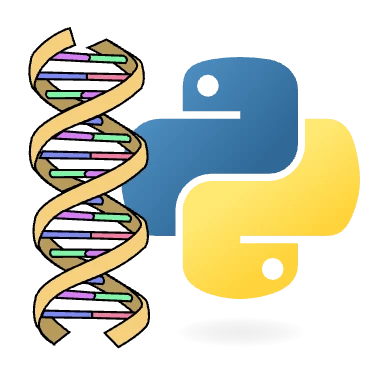# Write your code here!Appendix D — Collections: Practice Problems
These are the practice problems for Chapter 2. For solutions, see Appendix E.
D.1 Creating and Accessing Lists
Task Description
Create a list called gene_names containing the strings "TP53", "BRCA1", and "MDM2". Then, print out each gene name by accessing its items one at a time using their indices.
Learning Objectives
- Create a list with multiple items
- Access list elements by index
- Print list elements
Solution
Test Cases
# Should print:
# TP53
# BRCA1
# MDM2Common Issues
- Forgetting to use square brackets for list creation or indexing
- Starting index at 1 instead of 0
Optional Extensions
- Use a for loop to print all gene names
D.2 Slicing Lists
Task Description
Given the list bases = ["A", "T", "G", "C", "A", "T"], use slicing to create: - first_three, the first three items, - last_two, the last two items.
Print both variables.
Learning Objectives
- Use list slicing to extract parts of a list
Solution
# Write your code here!Test Cases
# Output:
# ['A', 'T', 'G']
# ['G', 'C']Common Issues
- Off-by-one errors in slicing
- Misusing negative indices
Optional Extensions
- Print the middle two items of the list
- Practice getting different sized slices from the end of the collection
D.3 Using List Methods: append and remove
Task Description
Start with genes = ["TP53", "BRCA1"]. Add "ATM" to the end of the list, then remove "BRCA1". Print the resulting list.
Learning Objectives
- Modify lists by adding and removing items
- Use
append()andremove()list methods
Solution
# Write your code here!Test Cases
# Output:
# ['TP53', 'ATM']Common Issues
- Trying to remove an item not present in the list
- Using list methods as built-in functions (e.g.,
append(numbers, 3)rather thannumbers.append(3))
Optional Extensions
- Add another gene at the start using
insert()
D.4 Creating a Tuple
Task Description
Store the chromosome location for a gene, which starts at position 2_345_678 and ends at 2_346_987, as a tuple. Print the tuple.
Learning Objectives
- Create and print a tuple to store related information
Solution
# Write your code here!Test Cases
# Output:
# (2345678, 2346987)Common Issues
- Using brackets instead of parentheses
Optional Extensions
- Print the start and end positions separately by indexing the tuple
- Try to reassign (change) the first element of the tuple to another value. What happens?
D.5 Dictionary Creation and Value Lookup
Task Description
Create a dictionary named gene_functions mapping the gene "TP53" to "tumor suppression" and "BRCA1" to "DNA repair". Then, use the dictionary to print the function of "TP53".
Learning Objectives
- Create dictionaries with key-value pairs
- Access dictionary values using keys
Solution
# Write your code here!Test Cases
# Output:
# tumor suppressionCommon Issues
- Using parentheses or square brackets instead of curly brackets for dictionary literals
- Misspelling keys
Optional Extensions
- Try to print the value for a gene that doesn’t exist. What happens?
D.6 Using Dictionary get Method
Task Description
Use the gene_functions dictionary from the previous task. Retrieve the function for "MDM2" safely using the get method, with a default value of "Unknown". Print the result.
Learning Objectives
- Use the
get()method to safely access dictionary values
Solution
# Write your code here!Test Cases
# Output:
# UnknownCommon Issues
- Not exactly an “issue” per se, but, forgetting the default value for
get, leading toNone - Confusing square bracket dictionary access and the
get()method
Optional Extensions
- Add
"MDM2": "p53 regulation"to the dictionary, then usegetagain
D.7 Looping Through a List
Task Description
Given expression = [2.3, 3.1, 1.9], write a for loop that prints each value in the list.
Learning Objectives
- Use a for loop to iterate over a list
Solution
# Write your code here!Test Cases
# Output:
# 2.3
# 3.1
# 1.9Common Issues
- Forgetting indentation within the loop block
- Using the wrong variable name inside the loop
Optional Extensions
- Print the index and value together using
enumerate()
D.8 Counting Items with a Loop
Task Description
Given the string sequence = "AAGCTTAA", count how many times "A" appears by looping through the string and incrementing a counter variable. Print the count.
Learning Objectives
- Use a loop and a counter to count characters
Solution
# Write your code here!Test Cases
# Output:
# 4Common Issues
- Counting every base rather than only the adenines
- Using
base = "A"instead ofbase == "A"
Optional Extensions
- Use the string method
count()to check your answer
D.9 Filtering a List with a For Loop
Task Description
Given a list genes = ["TP53", "BRCA1", "MDM2", "ATM"], create a new list named genes_with_A containing only gene names that include the letter 'A'. Print this filtered list.
Learning Objectives
- Use a for loop with a conditional to filter and build a new list
Solution
# Write your code here!Test Cases
# Output:
# ['BRCA1', 'ATM']Common Issues
- Forgetting to initialize the new list before the loop
- Appending all items, not just those with ‘A’
Optional Extensions
- Solve the same task using a list comprehension
D.10 Using the in Operator
Task Description
Given a list of gene names genes = ["TP53", "BRCA1", "MDM2"], check if "BRCA1" is present in the list, and print "Found" if it is, or "Not found" otherwise.
Learning Objectives
- Use the
inoperator to test list membership
Solution
# Write your code here!Test Cases
# Output:
# FoundCommon Issues
- Checking the wrong value or casing
Optional Extensions
- Prompt the user to enter a gene name and check if it’s in the list
D.11 Nested Lists and Indexing
Task Description
Given the nested list:
samples = [
["Sample1", [1.1, 1.2, 1.3]],
["Sample2", [2.1, 2.2, 2.3]],
["Sample3", [3.1, 3.2, 3.3]],
]Print the value 3.1 by correctly indexing into samples.
Learning Objectives
- Index into nested lists
Solution
# Write your code here!Test Cases
# Output:
# 3.1Common Issues
- Mixing up list indices
- Using the 1-based indexing rather than 0-based indexing (especially if you’re used to the R programming language)
Optional Extensions
- Print all values for “Sample2”
- Use nested
forloops with enumerate to print values with their indices
D.12 Building a Dictionary from Two Lists
Task Description
You are given:
gene_ids = ["nrdA", "nrdJ", "nrdD"]
products = ["Class I RNR", "Class II RNR", "Class III RNR"]Build a dictionary mapping each gene id to its product using zip() and a for loop. Print the resulting dictionary.
Learning Objectives
- Loop through multiple lists
- Build a dictionary programmatically
Solution
gene_ids = ["nrdA", "nrdJ", "nrdD"]
products = ["Class I RNR", "Class II RNR", "Class III RNR"]
gene_products = {}
for i in range(len(gene_ids)):
gene_products[gene_ids[i]] = products[i]
print(gene_products){'nrdA': 'Class I RNR', 'nrdJ': 'Class II RNR', 'nrdD': 'Class III RNR'}Test Cases
# Output:
# {'nrdA': 'Class I RNR', 'nrdJ': 'Class II RNR', 'nrdD': 'Class III RNR'}Common Issues
- Mixing up the order of items in the
zip - Mixing up which list provides keys and which provides values
- In more complicated problems, overwriting existing dictionary keys
- Potential problems when zipping lists with different lengths
Optional Extensions
- Use a
forloop, but without using thezip()function to get key-value pairs - Use
zip(), but don’t use aforloop to build the dictionary
D.13 List Comprehension for Sequence Conversion
Task Description
Given dna = "ATGCTTAC", use a list comprehension to generate a list of its RNA bases (replace every "T" with "U", others stay the same). Print the resulting list.
Learning Objectives
- Use list comprehensions for transformation
- Apply conditional logic inside a comprehension
Solution
# Write your code here!Test Cases
# Output:
# ['A', 'U', 'G', 'C', 'U', 'U', 'A', 'C']Common Issues
- Using
if base = "T"instead of== - Not understanding the position/order of
ifandelsein the comprehension
Optional Extensions
- Join the resulting list into a string using
join()
D.14 Medium: Counting with defaultdict
Task Description
Given a DNA string sequence = "AAGCGAAGCT", use defaultdict from the collections module to count the occurrences of each base. Print the counts for each base.
Learning Objectives
- Import and use
defaultdict - Count frequencies programmatically
Solution
# Write your code here!Test Cases
# Something like:
# A => 4
# G => 3
# C => 2
# T => 1Common Issues
- Forgetting to import
defaultdict - Not using
counts[base] += 1properly
Optional Extensions
- Try using a regular dictionary rather than a
defaultdict - Try using a
Counterinstead of adefaultdict
D.15 Nested Dictionaries and Access
Task Description
Given the nested dictionary:
gene_info = {
"nrdA": {"product": "Class I RNR", "location": {"start": 1023, "end": 3268}}
}Print the start and end position of "nrdA" by accessing nested keys.
Learning Objectives
- Access values in nested dictionaries
Solution
# Write your code here!Test Cases
# Output:
# start=1023
# end=3268Common Issues
- Misplacing or omitting square brackets
- Wrong ordering of keys
Optional Extensions
- Try to print a value for a key that does not exist and observe the error
- Add another gene to the dictionary, and loop through start positions for all genes
D.16 Reverse Complement DNA Sequence
Task Description
Write code that, given a DNA sequence string (e.g., "AAAACCCGGT"), prints its reverse complement as a string. (A <-> T, C <-> G). Use a dictionary for base pairing and a loop.
Learning Objectives
- Use dictionaries for mapping
- Loop through a string in reverse
- Concatenate strings to build a new sequence
Solution
# Write your code here!Test Cases
# Input: AAAACCCGGT
# Output: ACCGGGTTTT
# Input: "AGTC"
# Output: "GACT"Common Issues
- Incorrect complement dictionary
- Forgetting to reverse the DNA sequence
- In more realistic problems, improper handling of ambiguous bases (see IUPAC conventions)
Optional Extensions
- Write your solution using a list comprehension and the
join()method - Don’t use a dictionary to store base complement info
D.17 Simulating Random Growth in a List
Task Description
Simulate a population of 10 bacteria, each with starting size 5. On each turn, every bacterium will grow or shrink according to these rules:
- On even numbered turns (0, 2, 4, …), bacteria with even indices grow by 1 unit, and the other bacteria stay the same
- On odd numbered turns (1, 3, 5, …), bacteria with even indices stay the same, and the other bacteria shrink by 1
Run the simulation for 10 turns, starting with turn 0. At the start of each turn, print the bacteria list. Finally, when the simulation is over, print the final bacteria list.
Learning Objectives
- Practice with nested loops
- Update values in a list
- Check conditions for breaking loops
Solution
# Write your code here!Test Cases
# Output:
# Turn 0: [5, 5, 5, ...]
# Turn 1: [...]
# ...
# Turn 9: [...]
# At the end: [...]Common Issues
- 0-based indexing issues or forgetting 0 counts as even
- Mixing up conditional logic
- Forgetting how the modulo operator (
%) works - Printing results at the wrong time in the loop (e.g., at the end rather than the start)
Optional Extensions
- Track and print the average population size at the end of each turn
- Change the rules to use the random module to make a more interesting simulation